In 2019, according to an annual, national survey of more than 40,000 students at 118 campuses, campus technology is shaped in part by the devices students bring with them:
- 92% have access to a laptop (94% @ UMBC in 2019)
- 97% have access to a smartphone (98% @ UMBC in 2019)
- 35% have access to a tablet (31% @ UMBC in 2019)
While the numbers may change each year, by and large, students have ubiquitous access to computing. Indeed, from a practical standpoint, whether for classes, studying, research or doing business with the University, being part of the UMBC campus requires ready access to a computer, preferably a laptop. To ensure this, students will want to explore outright ownership, leasing or use of on-campus public computing facilities. In addition to computing recommendations for students and faculty/staff, the Division of Information Technology (DoIT) recommends the following resources:
- Virtual Desktop Environment (run UMBC’s computing lab software on any device)
- Computing & Technology FAQs
- Request Tracker (RT) via myUMBC Help
- Technology Support Center (TSC)
Mobile Computing in the Classroom
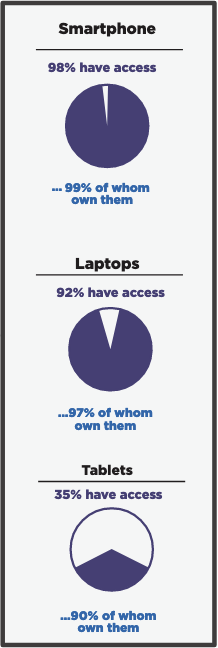
While DoIT tries to leverage the campus’ growing use of laptops, smart phones and tablets, it is important to recognize that higher education in general is still evolving how best to use these devices for teaching and learning. Consider these key findings from the same national survey of how students and (for the first time in 2014) faculty use mobile computing devices:
Tips to Students
- Respect an instructor’s right to teach the class how he or she wishes.
- Respect how your fellow students learn; don’t be a distraction to them.
- However, if you find a particular instructor’s or peer’s use of technology to be helpful, let them know and explain why. We’re all trying to figure it out.
Tips to Faculty
- Ask students about effective uses of mobile devices in current or previous classes.
- Talk to colleagues about if and how they’ve leveraged student technology.
- Consider other faculty technology preferences, supports, and experiences
- Consult UMBC’s instructional technology support staff.
- If possible, identify a pedagogical problem you’d like to solve or a new learning opportunity you’d like to create. We’ll do our best to identify an effective, efficient technical solution to address the specific issues or opportunities you see in your classes.
Laptop and/or Tablet?
Currently, only the Visual Arts and Mechanical Engineering programs require students purchase a laptop, but this is something all students should strongly consider. UMBC subsidizes the cost of many software packages and offers free downloads through site license agreements with vendors. Utilizing different payment options, we expect that all students can afford to purchase a laptop. If you do not own a laptop, or your computer is not working, you must be prepared to allocate significant time for working in campus computer labs. However, even with a tablet, many of the standard lab software programs are also available through our Virtual Desktop Environment (VDE), also known as eLumin. Technically, it is even possible to access eLumin with a Smart Phone, but we don’t recommend it as as a desirable or even practical user experience.
Background
In Spring of 1998, faculty began discussing how to best prepare students to live and work in a world shaped by technology. At that time a number of universities had announced programs to require all students to own a laptop. Based on numerous discussions with students, staff and especially faculty, the Assured Access to Computing initiative had three fundamental goals:
- Provide assurance to faculty that students in their courses have adequate access to computing to insure that work assigned using the computer can be completed;
- Provide faculty and staff with a campus infrastructure that will support their use of technology for teaching and service;
- Provide students with a campus infrastructure and services that make owning a computer both beneficial and cost-effective
UMBC’s original Assured Access to Computing policy was approved by the IT Steering Committee in 2001. It is also referenced in UMBC’s “Policy on Technology Fluency” maintained by the Provost’s Office. In academic year 2014-15, both the IT Steering Committee and Faculty Senate Computer Policy Committee revised this version to more accurately reflect the changing higher education IT landscape.