March 2010 Archives
- 2010.03.22 Chatroulette
- 2010.03.16 Google's Ultra High-Speed Internet Service - What Does It Mean For UMBC?
- 2010.03.15 Automated Captions come to YouTube
- 2010.03.11 I'm a Mac; No, I'm a PC; No, Wait...
- 2010.03.11 JamieUMBC Joins The MyUMBC Development Team!

| Main | December 2010 » |
22
2010
Chatroulette
If you're a university student, you've probably heard about the strange new internet sensation, Chatroulette. If you're a particularly adventurous sort (and you're immune to rejection), you may even have used it by now. If you're someone who's been thinking about it, but haven't gotten up the nerve, be forewarned: Chatroulette is not for the tender of heart, or those who are easily offended; in fact, much of the site's appeal seems to be it's ability to present disturbing images in rapid succession. You should also know that most of the participants are men and the interactions are not filtered, which means that some of the content is, well, not exactly stuff you'd want to share with the folks back home.
So what, exactly, is it? Chatroulette is a website that connects people using voice, text and camera technology - totally at random. It also gives these randomly connected people the ability to rapidly disconnect and move on with a click of the "NEXT" button. Most interactions last only a few seconds. In practice, the experience seems like a global, online speed-dating session for 20,000, only almost none of these people are actually interested in dating. Most of the time, the Chatroulette shuffle connects you with someone with whom you have nothing in common; on the other hand, if you're patient, and you're willing to sift through the debris, every now and then there's a magical moment:
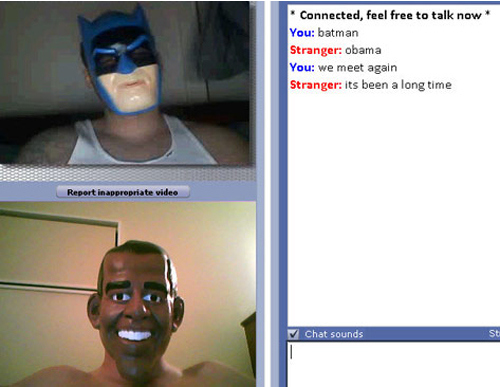
With the cover of internet anonymity, you also should expect that there is a fair amount of deception going on. (I don't really think that was Batman, or even President Obama.) Experienced users explain that in the rush to gain and hold a strangers' attention in under five seconds, lies are commonplace. I don't want to sound cynical, but this means that the guy you were just talking to is probably not an Australian marine biologist, and in fact, he may not even be Australian.
If you imagine that Chatroulette must be the product of some technology think-tank, you'll be surprised to learn that it's the brainchild of Andrey Ternovskiy, a Moscow teenager who created the website as an amusement for him and his friends. For months the site's creative force was shrouded in mystery, but thanks to this article in the New York Times, that's no longer the case. That fact that a 17 year-old invented Chatroulette and runs it out of his bedroom should also give you some idea of the level of innovation involved.
I spoke to one of our student staffers who uses Chatroulette regularly, to gauge his impressions of the experience. He told me it was a bit addicting, and that after a time he became desensitized to rejection as strangers from around the globe reached across the screen to click "NEXT." He also said that the key, in his opinion, was to do or say something quickly to grab the other person's attention, even if this meant being rude or a bit shocking. Almost everything said, I was told, was a lie, but this was expected. On average he will have one or two real interactions per hour, for no more that 10-15 minutes each, although once he talked to a young lady (who claimed to be from Chile) for 90 minutes. He said that most of the people he saw seemed to be in college dorm rooms.
Will Chatroulette change the way we interact, and open up new dialogues? Probably not. The falseness eliminates any real communication, and the need to shock will drive away almost anyone wanting to make a real connection with another human being.
So what is Chatroulette then, in the big scheme of things? Not much. It's really just one more thing to amaze, horrify and amuse us for a few moments until we get bored with the shallowness of it all, and begin searching for something more meaningful, or at least something more amusing. Think of it as a digital hula-hoop, or Rubik's Cube - only with a forty-year old man pretending to be Batman looking at you while you play with it.
16
2010
Google's Ultra High-Speed Internet Service - What Does It Mean For UMBC?
Some of you may have heard about "Google Fiber for Communities," the technology giant's pilot project designed to bring ultra high-speed Internet service to anywhere from 50,000 to 500,000 people, probably in multiple communities. Google promises that their fiber optic connections will race along at over 1 gigabit per second, which is over 100X faster than what most of us experience today. How fast is that? Fast enough to download a full-length DVD in five minutes.
Google explains the program in this short video:
Google will roll out this experimental program in no more than a few selected areas, and communities are asked to submit an online application by March 26, with the winners being announced sometime later this year.
For those in the selected cities who choose to upgrade, Google says that the cost will be “competitive,” but no pricing schedule has yet been set. For communities, the arrival of ultra-high speed networks should spur tech development, as companies seek to relocate or expand into the affected areas. This, of course, will mean jobs, which has cities scrambling to put together winning bids.
Baltimore’s new mayor, Stephanie Rawlings-Blake, has appointed a “Google Czar” to coordinate with her Office of Economic Development and Neighborhoods on Baltimore’s application. Under Armor has volunteered to assist with marketing the city. (I can see the ad now: A guy with glasses and a tie, stalking around a server room, screaming “We Will Protect This Network!”)
A private group supporting Baltimore’s bid has created a promotional website, and is asking for followers on Twitter, Facebook, and of course, Google Groups. They’ve also collected over 2500 reasons (so far) for Google to select Baltimore, and are asking supporters to upload videos to YouTube, in addition to the videos they’ve collected from leading citizens and elected officials, such as Maryland Governor Martin O’Malley. As you can see, people around here are serious about this.
Baltimore will have competition, though. In Topeka, Kansas, the mayor issued a proclamation changing the town’s name – for the month of March.

If Google should come to Baltimore, what might this mean for us? A lot. UMBC, with its nationally recognized science and engineering programs, and its campus being home to numerous technology, bioscience and research organizations, would, I think, be well positioned to benefit from the arrival of ultra high-speed Internet service. This cutting edge technology would give UMBC an even greater competitive advantage as it goes up against larger, and perhaps better funded universities. This would lead to better programs, better access to Internet resources and, in the end, better prepared students, many of whom may just have to look across Hilltop Circle to find their first employer. It would also further enhance the university’s national reputation as a technology leader, and would no doubt act as a magnet for students and organizations from all over the country.
So, as you can see, there’s a lot on the line as communities vie for Google’s attention, and much of that could impact UMBC for years to come. So keep your fingers crossed, and stay tuned to UMBC Tech Bits for updates.
15
2010
Automated Captions come to YouTube
Automated closed captioning is something of a holy grail for video producers. While few would argue the value of adding captions for accessibility reasons, it is frequently cost prohibitive, especially for low-budget productions. The cost of transcribing and encoding captions on a finished program can easily run more than the entire production budget. So I was intrigued when I heard a recent NPR piece on Google’s new automatic caption feature in YouTube.
Automatic captioning is currently in beta and available on educational sites, including UMBCtube. Automatic processing is taking place on a seemingly random selection of recently uploaded videos. Site admins can also request processing of individual older videos as well. Once processed, viewers can choose to view captions by clicking on the CC icon on the movie control bar. Note that in some movie views, such as the one below, the CC icon will not appear until the movie is started. Viewers then need to click the “Transcribe Audio” option on the menu. This is a little confusing as it implies that the transcription is occurring on the fly. If this is the case, why is there a need to initially process the video? After transcribing captions appear on the movie. Viewers also have the option of changing the font and color of the captions for better viewing.
Perhaps much more useful is the option to translate captions into the full range of languages supported by Google’s translation service. This option is only available to the viewer after they activate “Transcribe Audio.” So not only can you watch the latest episode of “UMBC In the Loop” with captions, you can enjoy it in Yiddish!
Google admits to only an 80% accuracy rate in transcription, yet for a free service this is pretty impressive. Content providers have the option of downloading a text version of the transcript that can be corrected and uploaded back to YouTube. This could be a very powerful tool for producers who could use this transcript in any number of ways beyond correcting the transcription.
A few years ago a less accurate server-based solution for transcription would run more than $30,000, placing this service out of the range of most small operation producers. YouTube’s new auto-caption feature will make available content that would never otherwise be transcribed.
11
2010
I'm a Mac; No, I'm a PC; No, Wait...
The Help Desk gets phone calls occasionally from Mac users, and this is an area where I have little practical experience. So, last week, hoping to make myself a more well-rounded Help Desk Support Staffer, I acquired my first Mac.
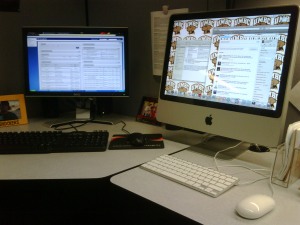
My first assignment was to do a clean install of the new Snow Leopard operating system. I've done hundreds of operating system installs in my life from Windows 95 to Linux Fedora 12, so I figured that installing a Mac OS from a disk would be no big deal. I was wrong. The entire process, from the keyboard shortcut that enables the Mac to boot from disk, to the not-very-intuitive partitioning process, was so alien to me that I ended up having someone from Desktop Support just do it for me. Linux looked much easier to install, and that's saying something.
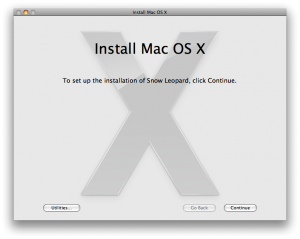
Once the OS was installed, then I had to download a few updates and reboot a couple of times. The Mac's reboot process was fast, so this ended up being no big deal. Next, I installed Microsoft Office for Mac 2008, which took almost as long as did the OS install. After that was done, I set up Apple Mail, which was easy, since the icon (a postage stamp with an Eagle on it) is on the Dock at the bottom of the screen, and the two or three settings are the same as in any other mail client. Finally, I was ready to use my Mac.
Almost all of the work I do is through systems that are accessed by a web browser, in this case Apple's Safari, which reminded me a bit of the Google Chrome browser I had been happily using on my PC. Safari is fast and has the thumbnail collage view of recently visited pages and bookmarks that I'd come to rely on in Chrome.
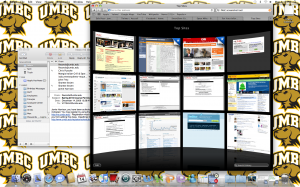
I quickly discovered that Internet Explorer keyboard shortcuts mean nothing in Safari; in Safari, F5=Command+R, for example. Also, when a word is misspelled, I was used to using my right-click function to access the auto-correct; in Macville, this is done by Ctrl+left-click. This is where I made a neat discovery, which was that the Mac/Safari tricks worked on Chrome! One thing I don't like about Safari (or Firefox for that matter), is that the address in the address bar doesn't highlight with just one click. This means that if I want to enter a new address, I have to drag the cursor across the address; if the address if terribly long, this might require multiple attempts. (In Chrome, the address bar doubles as a Google search bar, too.)
I haven't had to use Word for Mac much, but so far, I'm not impressed. At first glance, almost all of the radio buttons I'd come to depend on in the Windows version is gone. After a little exploration, it looks like the functionality is there, but it's just inconvenient to access. Perhaps after I get used to it, I'll find that it's no different, but for right now, it's awkward.
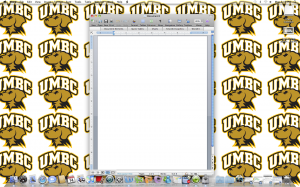
I really like Apple Mail. It's easy to use, it highlights messages that are associated with each other (Re: 's) and when you send a message, it makes a cool "whoosh" sound. When a message arrives, there's an audible alert and a number (representing unread messages) appears over the postage stamp icon.
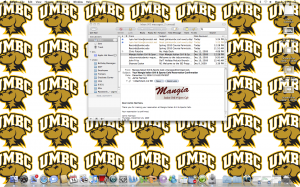
Another big plus with the iMac is the coolness factor. When you hide a window, the window seems to be vacuumed into the dock, where a tiny image of the window remains visible. Also the screen is bigger and brighter than my PC's, with a built-in webcam that takes still photographs with a pre-installed program. The dashboard (represented by the black circle icon second from the left of the dock) is a neat feature, especially if you find yourself using the calculator a lot.
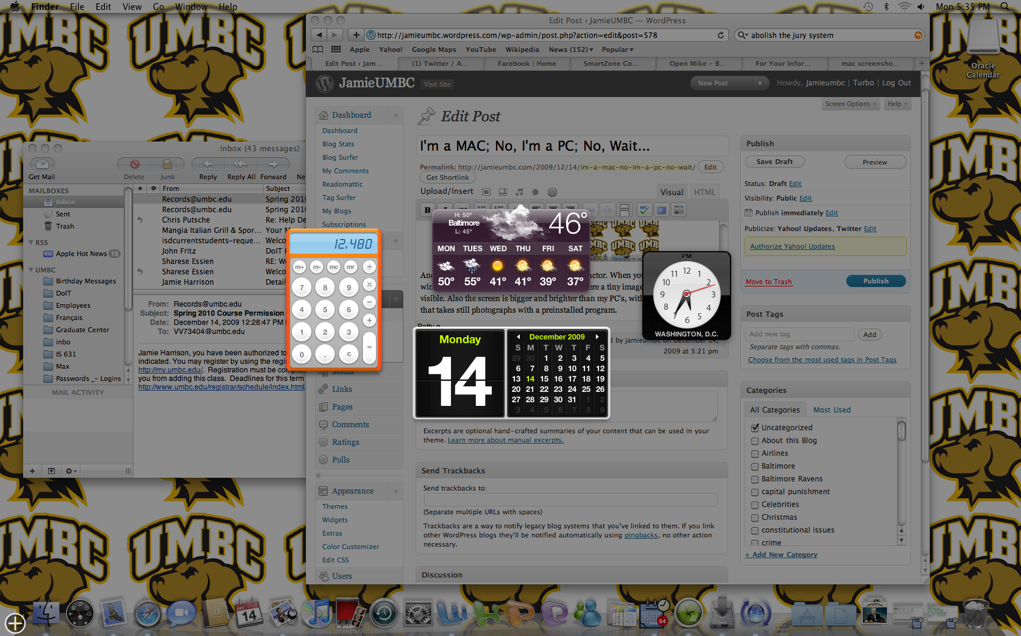
The mouse is a bit strange. It feels small, and not having a right-click button takes some getting used to. The keyboard I am not in love with. It's like an abbreviated version of a normal keyboard, and most notably lacks the numeric keypad that I've grown dependent on.
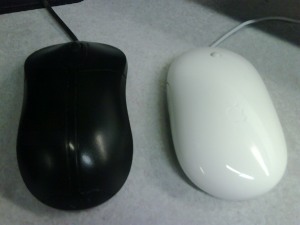

One thing that is very nice about the Mac is that there's no tower for me to knock my knees against. Everything is self-contained behind the monitor, including the CD drive, and the only cords leaving my desk area are the power cord and the ethernet cable, which means there is very little wasted space.

So far, I really like the iMac, although some things have to be relearned and will take some getting used to. Of course, I wonder if I like it so much that I'd be willing to spend an extra $700 on it in the real world. Probably not, but that's one of the perks of working in IT, right?
I'm also wondering whether, as a Mac user, I'm required to grow a "cool-guy" half beard, like Justin Long.

JamieUMBC Joins The MyUMBC Development Team!

The MyUMBC team is Collier Jones, Bradley Tinney, Billy Schneider, Kevin Somers, and now - me!
As many of you know, I'm fortunate enough to be a staffer at UMBC's Department of Information Technology. And many of the folks at DoIT know that I like to write stuff, as evidenced by this blog. Now, in a wonderful synergy of two things that I love (technology and writing), I have been asked to assist the awesome team that works behind the scenes to make the magic that is MyUMBC.
Now, if you remember an earlier post of mine, you know that I'm not nearly smart enough to do what the MyUMBC team does on a daily basis. Fortunately, I'm not being asked to do any of the heavy lifting (read: coding). What I'll be doing is writing about all of the nifty and useful things that are happening with MyUMBC, and helping the UMBC community to get the most out of the great tools they'll find there. It sounds like I'll be having a lot of fun, and I'm really looking forward to it.
Last week I had my first meeting with team leader and coder extraordinaire Collier Jones, and as he gave my a quick tour around the beta version of MyUMBC, I just couldn't believe how great it looked. The Events area, for example, is designed with many clever tools and yet is is so easy to use, I find it hard to imagine how much work must have gone into making it happen. If you'd like to have a look yourself, here it is. Or, you can just admire this screenshot:
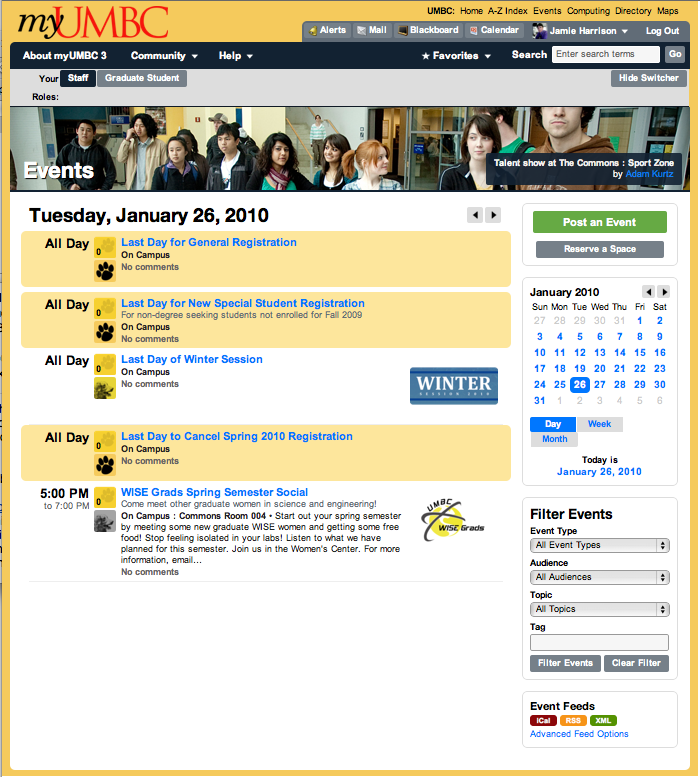
So now I get to both enjoy our new tech tools and write about them, too.
Sweet.
Follow @umbchelpdesk on Twitter!

Why endure an information blackout when you can be the first to know?
You can stay on top of breaking news involving UMBC’s information systems and technologies by following us on Twitter @umbchelpdesk. From security alerts to system outages and restorations, @umbchelpdesk will keep you informed about what’s going on, as it happens!
Curious? Here we are!