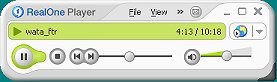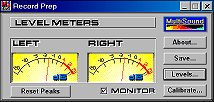|
Copying saved audio After you have saved a web page audio file to your computer, you can copy it to an external medium (DAT, CD, cassette, etc.) in four quick steps:
1. Find the folder where you saved the file. Double-click on the file to
play it. Return the player to the beginning of the file when satisfied. 2. Use a patch cord to connect the output of your
sound card (in the rear of your computer) to your external medium. Radio
Shack has patch cords. 3. As with any other recording, adjust the input
levels of the recording unit before copying. 4. Record. |